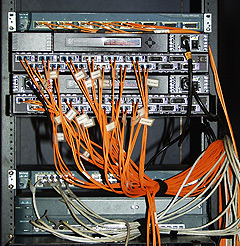Disaster Recovery
What would happen to your company if you had no email access for two weeks?If a catastrophe occurred and you had to move to a whole new office, could you restore your entire network? Have you tested your restore? Just because a backup worked, doesn’t mean a restore will too! Too many of our clients have found that out the hard way.
Are you prepared for situations like:
- An earthquake toppling your server towers?
- The bathroom on the floor above you overflowing Friday night?
- An AC unit falling through the roof and crashing into your server room?
- An accidental fire racing through your building?
- A virus getting into your network , damaging it so badly everything has to be shut down and rebuilt?
- Are you sure you have all the documentation, licensing codes, password lists, and reliable data on backups to avoid shutting down in the wake of emergencies like these?
In the wake of catastrophes in recent years, many companies suffered badly. Some had to close their doors. Yet almost 4 out of 5 companies today still don’t have any disaster recovery plan in place. Do you? Are you prepared for the worst?
Things to Consider About Disaster Recovery
- If your business email was down for 10 business days could you establish the value of what the damages from that would be – lost sales opportunities, negative impact on customer perception, inability to meet requirements, inability to meet legal or regulatory requirements?
- Are you doing regular backups of your core infrastructure (servers, client data, website, Active Directory, etc.)?
- If so, when was the last time you tested restoring the whole infrastructure including DNS, Active Directory, Files, Print Shares, Remote Access, Email, LOB applications and databases from your backups?
- Have you documented your disaster recovery procedures? Do you have any?
- When was the last time you ran a “fire drill?”
- If your top two IT people were out of the country, and you had a disaster occur, would you have the necessary knowledge and resources to get up and running again?
Kingsoft Disaster Recovery Services
- Disaster Recovery Plans – Disaster Recovery
Planning tells you where you may have holes in your infrastructure’s
stability, where the highest risk for damage is, and what procedures
to undertake in the event of a disaster. Any complete disaster plan
covers 2 perspectives: network crashes and catastrophe planning.
Holes in your network may be fixable, or too expensive to properly address (for example, all-new servers with no budget). Either way, it’s better to know – if an emergency occurs, you have a good idea where the problem started.
Catastrophe planning helps you understand a disaster’s costs to your business, and how you can mitigate them. Factors in this risk assessment include:
- The daily value of your systems (i.e. how much you could lose each day you’re down)
- How likely certain disasters are, and where you’re most vulnerable
- What your insurance covers, and what it doesn’t (new clients, time to replace hardware)
- Steps you can take now, and in the event of a disaster, to minimize damage
- “Fire Drills” – Kingsoft uses “fire drills” to
evaluate how ready your infrastructure is for disaster recovery.
Using a Kingsoft simulated environment or customer-provided test
beds, we validate the quality of your network documentation, data
backups, and restore procedures. We then ask your key users to
verify that the restored data would work for them. If you’re
trusting backups to save you, then they should work 100%.
- Business Continuity Assistance – Specialty
firms called “Business Continuity Planning Firms” exist to help
companies who’ve lost their offices due to disasters. These firms
provide an entire environment for their customers: accounting,
telecom service, networks, etc.
We help in evaluating whether expanding your disaster recovery plan into a business continuity plan will benefit you. To address precautions like these, we look at questions like:- Do you need to consider business continuity preparation?
- If so, for what systems?
- What Business Continuity Planning Firm is best suited to cover those systems?
- Emergency Services – When something’s already
broken badly enough that everyday operations are disrupted, Kingsoft
provides emergency repair services. Examples of Emergency Services
include:
- Restoring crashed servers
- Troubleshooting broken networks
- Rebuilding Active Directory
Prevention: Think of disaster recovery planning as an “ounce of prevention” for modern business. It helps you evaluate risks to your organization, whether it’s from servers crashing or from physical damage to your network.
Disaster Plans Save Money: If emergency services are required, scrambling to replace hardware or rebuild an infrastructure can quickly result in high costs. A Disaster Recovery Plan gets a jump on emergencies, providing an agreed-upon response procedure and budget. So one method of recovery won’t bankrupt you if it isn’t successful.
You’ll Love It When You Need It: When disaster strikes, those who have a plan are more confident in their ability to recover. Those who don’t have a plan scramble, taking longer to recover (and sometimes don’t).